So, if you’re like me and you have to support a wide variety of software, you inevitably will run into something you begin to hate. For me, this is Sage, i.e. Peachtree. In our most recent update to v2019, everything worked fine for awhile… then not so much. I typically try not to panic as you can usually find what you are looking for, the only issue is that it usually takes trying several things first. In this case, this is the error message popping up:
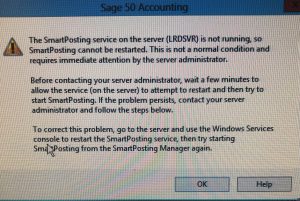
Finally, after looking around the Internet, I found a fix that worked. The steps go as follows:
- Ensure that Sage 50 is closed on any machines
- Copy the following command line to Notepad: sc create “Sage 50 Smart Posting 2019” start= auto binPath= “C:Program FilesSage50SmartPostingService2019.exe” DisplayName= “Sage 50 SmartPosting 2019”
- In Notepad, update the binPath= to match your program path exactly
YOU NEED TO LOOK FOR THIS, CHECK YOUR SHORTCUT FOR THE PATH IF NEEDED! - If using a different Release, then change the year 2019 in all three places to the correct Release Year
- Click Start, Run
- Type cmd in the Open field
- Click OK
- Paste the updated command line you created in step 3 into the DOS prompt window and hit enter
- IF all goes well, you’ll see SUCCESS appear on the screen…
IF NOT, CHECK YOUR PATH! - Next, Click Start, Run
- Type services.msc
- Click OK
- In the list, right-click on the newly installed Sage 50 SmartPosting 20XX and click Start
- Verify that SmartPosting service is now running by starting Sage
Hopefully it goes well for you…
If not, don’t expect support to help much.
Phone calls take hours, they don’t call back, and Live chat is minimal at best.




